Hello KO4FUN Players;
From the F 10 Settings menu
To the "Additional Option" tab
New FPS boosting features have been added.
 and
and  aspecto
aspecto
You can increase FPS with 2 new toggles.



Render effect It offers a fluid game by turning off various glare and the elements that make your computer strain.
Note: Players who do not have problems such as FPS and stuttering do not need to turn it off.
In order for the render effect to be useful, you need to press Classic Mode A in Additional Option.


Other steps to increase FPS;
1
From the "Graphic Option" tab in the F10 settings menu
-
 Uncheck the box (your items will not glow)
Uncheck the box (your items will not glow)
-
 Uncheck the box (hide shadows)
Uncheck the box (hide shadows)
-
 uncheck the box (blur)
uncheck the box (blur)


2
From the "Graphic Option" tab in the F10 settings menu
 Decrease the Adjust Focus Distance in the direction of the arrow, the setting in the photo is the ideal level.
Decrease the Adjust Focus Distance in the direction of the arrow, the setting in the photo is the ideal level.


3


Render Cape The cloak hides, increases FPS.
From the "Additional Option" tab in the F10 settings menu
Untick the render cape box.



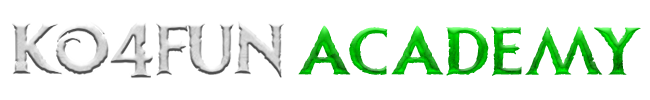
 by
by
