Hello KO4FUN players,
They are animals that can travel with players and help them. You can be noticed by changing your pet's appearance.
How to change pet appearance?
We wipe the pet and remove the attached kaul item. As in the action photo below
[Familiar Trainer] NPC named Kate
We click on the Familiar Hatching and transform tab.
The pet appearance process is performed as in the animated picture below.
Pet appearance change scrolls
![]() You can change the appearance of the scrolls according to mob levels with Image Change (M),
You can change the appearance of the scrolls according to mob levels with Image Change (M), ![]() Image Change (L), Image Change (H).
Image Change (L), Image Change (H).![]()
You can change the pet's appearance for various special monsters with the scrolls you can buy from the power up store.
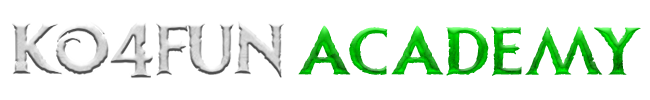
 by
by








