Dear KO4FUN Community,
In order to provide you with a more effective and faster service, changes have been made to the support services provided via in-game private messages (PM) by our Game Master team. From now on, support will be provided only through Tickets on our website in order to provide more precise and efficient solutions to our players.
To send a ticket; https://ko4fun.net/UserCP/Home/Ticket
NOTE: You have to log in via our website.

How Do I Create a Support Request (Ticket)?
After logging in to our site https://ko4fun.net, we click on the ID section at the top right and open the ticket tab.


Click on the "Create Support Request" button at the bottom of the page that opens.


You select the subject you are having trouble with and your character, then write your problem in detail and clearly and click the send button.


After creating a Support Request (Ticket), you can track it at https://ko4fun.net/UserCP/Home/Ticket in the "My Support Requests" section at the bottom of this page.


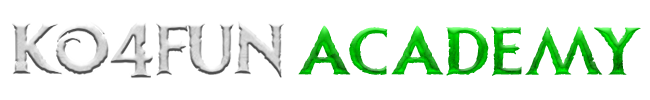
 by
by
